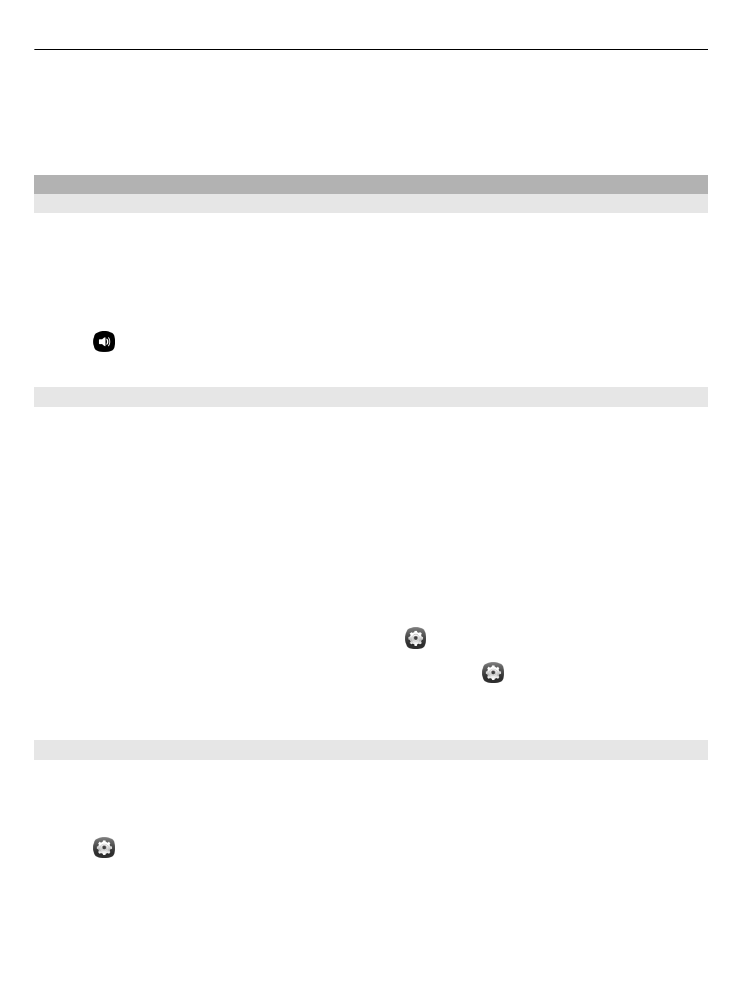
Change your profile for meetings
Waiting for a call but can't let your phone ring? You can set your phone to discreetly
beep once instead of ringing.
Open the status menu, and drag the profile slider to
Beep
.
Tip: You can also use the volume keys to change the current profile. Press the volume
keys up or down until the desired profile is displayed.
This is possible in views where the key is not used for controlling volume or zoom
level.
Tip: You can personalise the ringtones or sound volume, and select whether the
phone vibrates when you receive a call. Select and
Sounds and vibration
.
Tip: Download more ringtones from Nokia Store. Select and
Sounds and
vibration
>
Ringtone
>
Get more from Nokia Store
. To learn more about Nokia Store,
go to www.nokia.com/support.