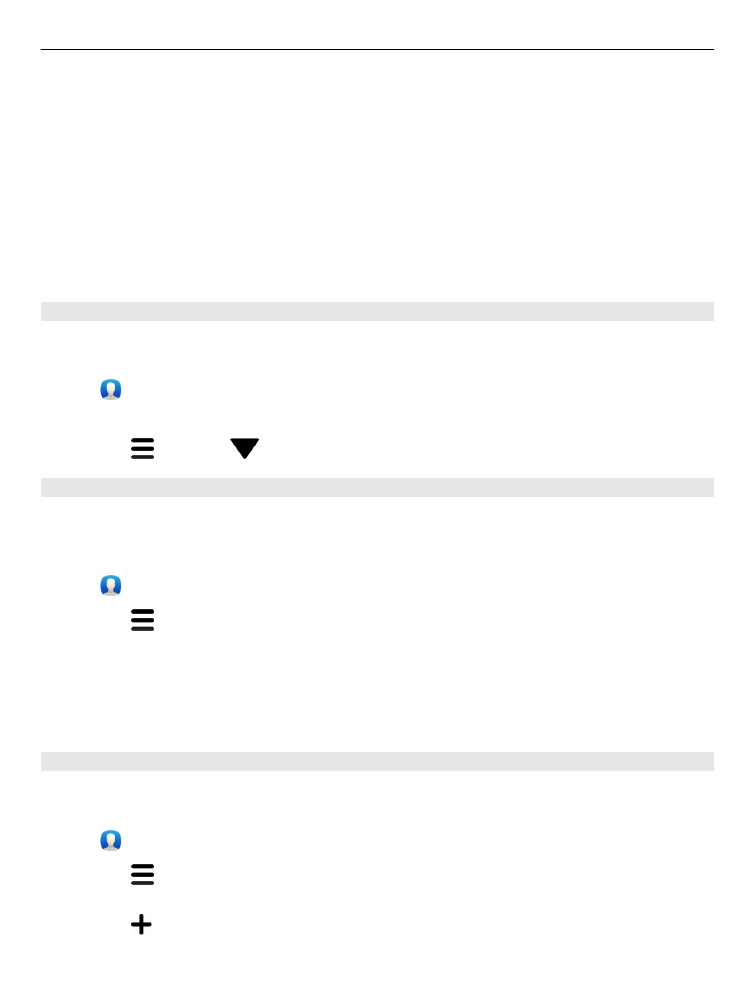
Copy contacts from the SIM card to your phone
If you have contacts stored on your SIM card, you can copy them to your phone. You
can add more details to contacts that are stored on your phone, such as alternative
phone numbers, addresses, or a picture.
Select .
1 Select >
Import contacts
>
SIM card
.
2 Select the contacts you want to copy, or select
Mark all
to copy all the contacts.
3 Select
Import
.
Tip: After copying your SIM contacts to your phone, or after importing contacts, any
duplicate contacts are automatically merged into one.