
Copy contacts from your old phone
If your contacts list is empty, you can easily copy your contacts from your old phone
— even if it's not a Nokia phone.
Your old phone needs to support Bluetooth, and the contacts need to be stored in
the phone memory, not on the SIM card.
Select , and follow the instructions.
Get started
13
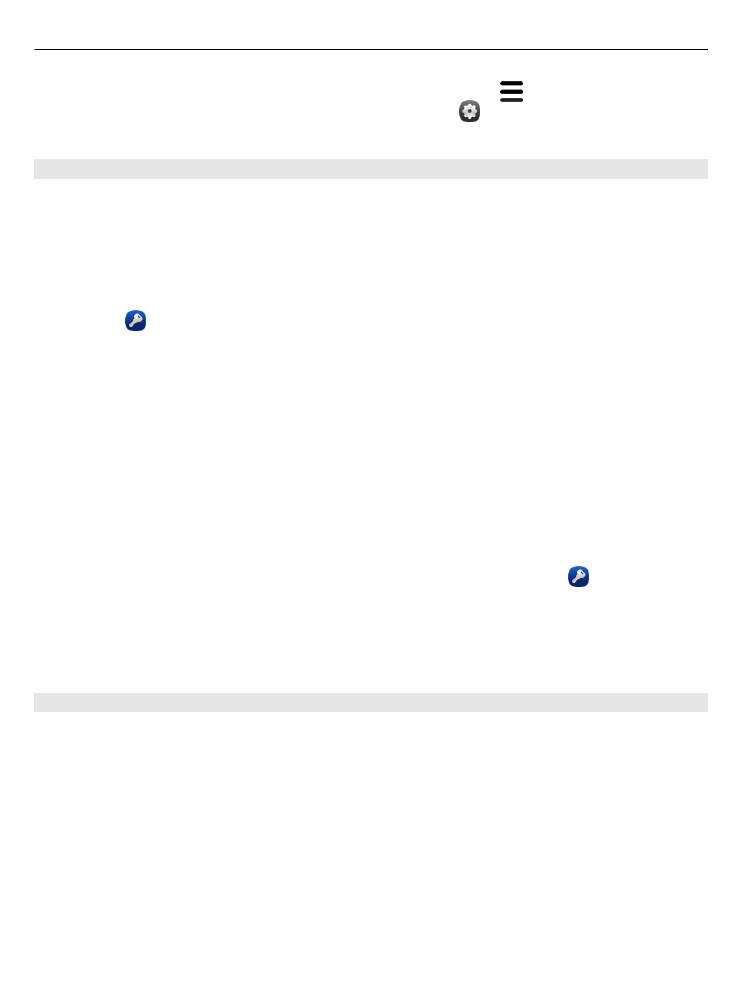
Tip: To copy your contacts later, in the contacts list, select >
Import contacts
. To
copy your calendar events and text messages, select >
Sync and backup
>
Sync
.
The available options may vary.